I'm going to update this post with a list of everything that has been added as functionality to the forums:
Forum Index
- Categories (e.g. General Discussion, GTA VI)
- Categories can specify which user groups can View, Reply and Post New Topics within them.
- Categories can have an unlimited number of child / sub-categories (e.g. GTA VI -> Online -> Crews)
- The category icon will be highlighted if there are unread topics in a specific category.
- Recent posts
- This shows the 5 most recently updated topics applicable to your user group. If you're a guest, you won't see any Members Only topics here for example.
- Forum Stats
- Showing the total number of posts, topics and the most recent new member.
- Mark Forum As Read
- A button has been added to the top of the main forum index which allows users to mark all topics as read. This means only posts made after this button is clicked will be highlighted as unread.
- Online Users
- A count of the total users online in the last 30 mins, number of members and number of guests.
- A list of all users who have been online in this time period. Users who are private are not shown here.
Specific Forum
- Shows any sub-forums (if applicable)
- Lists all topics with pagination.
- Pinned topics always show first in the list, otherwise topics are ordered by the most recent post first.
- Topics track the last time you viewed them and will show if there have been new any posts since your last view.
Topics
- Posts inside topics are also broken across multiple pages where necessary.
- Topics can be locked, which essentially makes them read only and no users can reply.
- Topics can be moved by an admin to a different forum if they've been created in the wrong place.
- Topics can be deleted by an admin which will delete all posts within them.
Posts
- Posts can be made using forum-standard BBCode. Not all BBCode functionality is implemented yet but more will be added over time.
- Users can reply to another post. Rather than quoting the post content directly into their reply, the system tracks the original post and includes it inside their reply, meaning if an admin had to delete or update the original post, it would automatically be updated for the reply.
- Users can edit their posts and provide a reason for their edit.
- Users can Like other people's posts. Clicking on the heart displays a list of the users who have liked a post.
- These likes will be used in the future to generate a type of reputation system.
- Users can Report posts if they feel they are offensive or break the forum rules.
- When a post is reported, an admin will either take action on the post (edit or delete) or they will mark the post as approved, which will prevent the post from being reported again in the future.
- Users can include images in their posts:
- By hotlinking a hosted image from somewere on the web
- Upload images from their device directly to this website (restrictions will apply)
- Browse their uploaded images and choose one to add to their post
- Browse all images from the website image gallery and choose one to add to their post
Profile Settings
- Modify your signature
- Setting: Disable all signatures (This will speed up the forum and make it less cluttered)
- Setting: Private Account - Hides some advanced information from your profile (such as date last seen online, location, bio), you won't show as online.




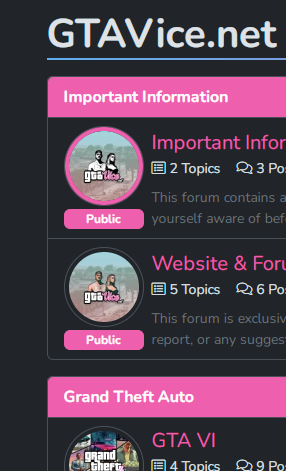






As the topic says... This isn't an off-the-shelf forum solution like we've used in the past (such as Invision Power Board, phpBB etc). I've built this completely from scratch for this website and it's fully integrated into the rest of the system.
Some features might not be working fully (although I have personally tested it extensively) and there may be things in other forums you're used to seeing which I haven't built in yet, so let me know if you spot any bugs or anything which you think can be improved.
A few things that may be added in the near future:
Uploading images to use in your posts. Currently you must hotlink an image from somewhere else on the web.Creating pollsSpoiler tags (BBCode)Notification system so you'll be alerted if someone replies to one of your postsPost reporting so users can report spam or offensive / rule breaking posts which admins can reviewIf anyone else has any requests or feedback, let me know!
Reason: Notification system is live!